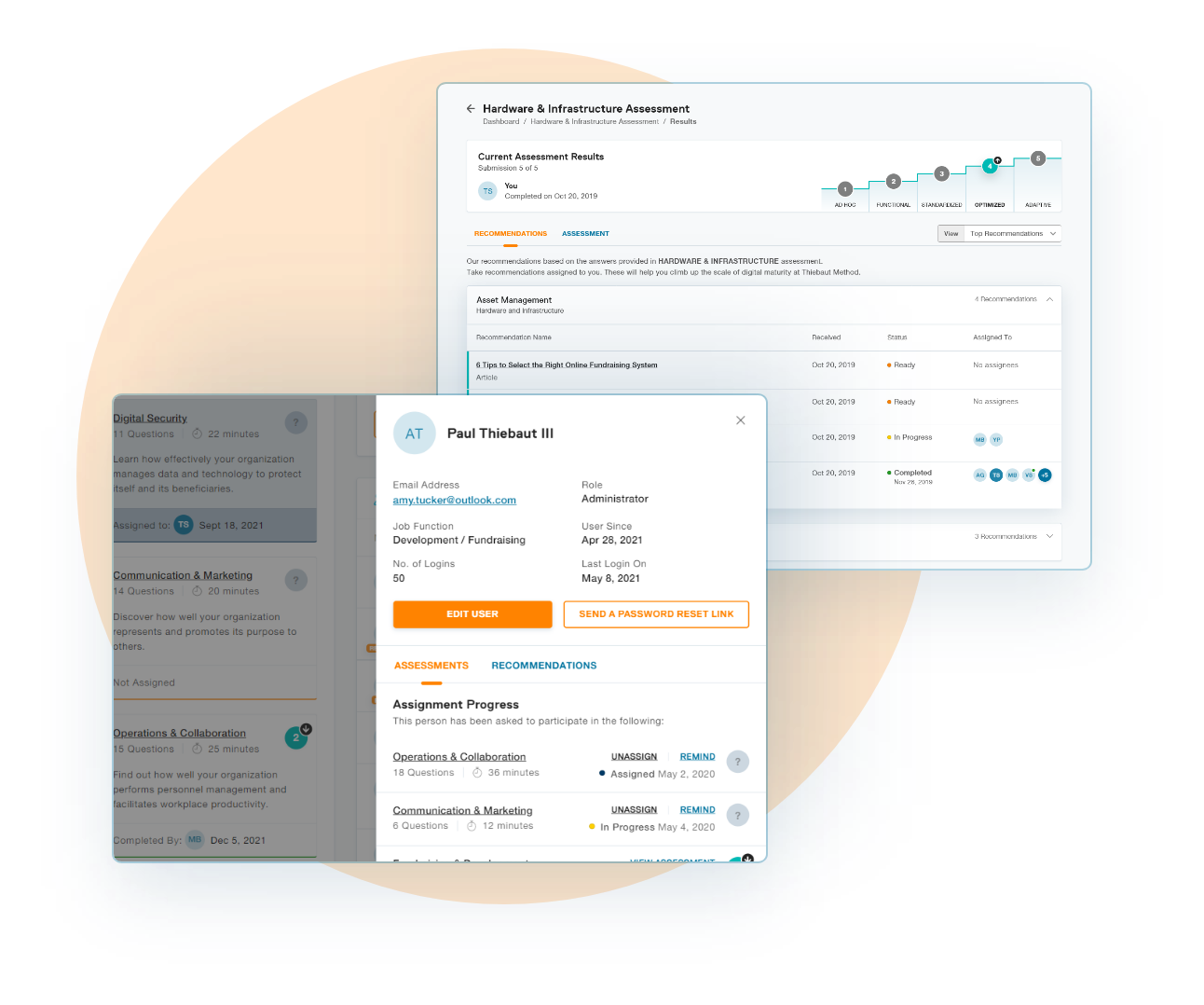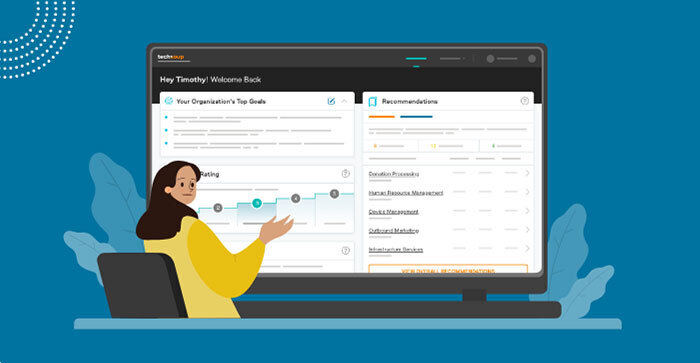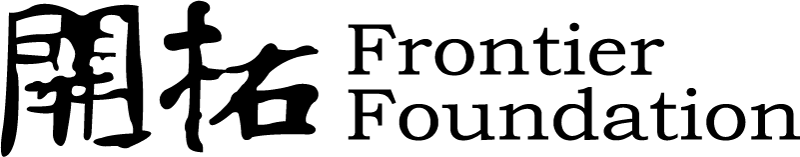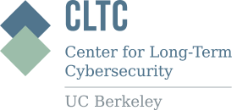Digital Assessment Tool
Assessment
What is the Digital Assessment Tool?
The Digital Assessment Tool (DAT) is a free web-based application that helps nonprofit organizations assess their technology needs and understand their digital capabilities. It provides customized recommendations and tools to manage the digital transformation journey.
Why use it?
The DAT was created specifically for nonprofit organizations that lack the resources or expertise to develop plans for digital transformation. It uses TechSoup's Digital Transformation Framework to help an organization identify their needs in six functional areas and align the plan with their mission.
Our objective: to accelerate the digital transformation of the global nonprofit sector.
With the DAT, we aim to help civil society organizations understand and manage digital transformation. It also provides a means to harness data that can be used to exponentially advance the sector's digital maturity, in collaboration with other capacity-building organizations, partners, and philanthropy.
Staff & Organizations
Select the best technologies to meet their mission and impact objectives, identify staff training needs, and access resources that improve their digital capabilities.
Capacity Builders
Collaborate to standardize and scale technology solutions, training, and policies to better support organizations and improve the sector's digital capability.
Contributors & Funders
Use improved data to enhance their understanding of sector needs, direct their funding decisions, and collaborate to build better solutions.
Communities of Organizations
Collectively harness data to streamline technology choices, address common concerns, and develop new solutions for their missions.
Individuals & Society
Benefit from better services, more informed policy, and the realized potential of civil society.
Benefits of the Tool
We designed the Digital Assessment Tool with the busy nonprofit in mind. We understand your focus is on your mission, not your technology choices. The DAT helps identify your technology needs and connects them to your mission. Here's how we do it:
The Digital Assessment Tool uses the TechSoup Digital Capability Model to assess not only your technology choices, but also how you integrate technology into your mission. Scoring is based on how your organization uses technology, the processes you have in place, and the skill and training levels of your staff. The tool informs you of the organization's digital capability in each functional area as well as for the organization as a whole.
Criteria for Assessing Digital Capability
Stages of Digital Capability Model
Digital Assessment Tool Impact Stories
See how nonprofit organizations are transforming their digital capabilities to meet their mission goals and increasing their global impact.
The Assessment tool was very helpful! It is a great tool that we can utilize over and over again.
VICTORIA CHAVEZ - Development/Fundraising
National Day Laborer Organizing Network
FANTASTIC assessment tool for small nonprofits with limited budget and staff. THANK YOU TechSoup for making the world a better place.
Staff Member
Voices of Pacific Island Nations
This questionnaire identifies areas of both unknown and known weakness and concerns for the optimal health and growth of this organization. This DAT has been an amazing opportunity to clarify need, reestablish goals, and monitor digital transformation.
BIANCA DELOACH - Executive Director
Prevail Outreach Ministries, Inc.
Resources to Help
Our articles, videos, and other resources are created specifically for nonprofit organizations and staff. Learn from experts who have deep experience in the sector and understand your unique needs.
- Published on Jan 24, 2023
- 56 minutes
In this webinar, we provide an introduction to the tool, a live demo of how to use it, and an introduction to guides that you can use to build your digital transformation road map using the DAT.
- Published on Sep 24, 2021
- 3 minutes
TechSoup's Digital Assessment Tool helps nonprofits identify key areas that can benefit from better technology and provides solutions to maximize impact.
These videos are short training modules, delivered by nonprofit experts on the assessments in the Digital Assessment Tool (DAT).
Frequently Asked Questions
How can I get access to the DAT?
The Digital Assessment Tool is a free web-based tool that is available to any nonprofit staff or volunteer with an internet connection.
Simply follow these steps to gain access:
- Visit https://assessment.techsoup.org
- Click “SIGN UP” to create your account and access the tool.
You can access the DAT on your computer, tablet or phone – though we recommend the computer for the best experience.
Do I need a TechSoup account to access the DAT
This account is separate from your TechSoup account.
You don’t need a TechSoup account to access the DAT, but we encourage you to get one to take best advantage of the tool.
You can join TechSoup for free by filling out this form.
How to get started using the DAT?
There are three possible ways in which you could get started using the DAT:
1. Signing Up for a new account for your nonprofit organization
- Get your DAT account by signing up here
For security reasons, we will send you a verification message on the email address you provided. Verify your account by following the instructions in the email message
Since this is the first time that your organization account was created on the DAT, you automatically become the Administrator of your organization account
- Complete your account verification
- Complete your organization profile
- Complete the Introductory Assessment to get your initial Digital Capability Score and start using all the functionalities of the tool
2. Joining your organization account with an individual account for yourself
- Get your DAT account by signing up here
- Verify your account by following the instructions in the message sent to the email you provided
- Once you have verified your account, your request is sent to your organization administrator to approve
- If your request is approved, you will receive an email
- Simply login to access your DAT account
3. Joining your organization account through an invitation
- Click on the link sent through the invitation
- The link will take you to the DAT to sign up for a new account
- Fill out the Sign-Up form
- A verification email will be sent
- Complete your account verification
- You will now get direct access to the task that you were invited into by your organization
Who else can I collaborate with on these assessments?
You can collaborate with anyone on these assessments, however, all new collaborators will need the approval of your organization administrator to get access to your organization’s DAT account.
What is my digital capability level?
The Digital Capability Score provides you with an understanding of your organization’s ability to integrate and utilize technology in basic functional areas.
The DAT helps you understand your digital capability at several levels to help you get a deeper understanding of your organization capabilities.
Overall Digital Capability – Available once you complete all 6 functional assessments
Introductory Assessment Score – This provides you an initial Digital Capability Score
Digital Capability Scores for individual functional areas are available once the assessments are completed:
- Program Delivery and Management
- Operations and Collaboration
- Fundraising and Development
- Marketing and Communications
- Digital Security
- Hardware and Infrastructure
How do I use the recommendations?
Recommendations are based on the assessment responses and organization information like size and budget. We’ve tried to make the recommendations as relevant as possible, but your organization doesn't have to complete all of them.
Our comprehensive planning guide can help you select the appropriate recommendations based on your organization’s priorities. You can request a copy of the guide, Digital Transformation Planning with the TechSoup Digital Assessment Tool (DAT), by completing this form
Our Funders & Collaborators
Thank you to the people and organizations that contributed subject matter expertise, technical assistance, and funding for the Digital Assessment Tool. We’re so glad to collaborate with you!